Demo video
Watch the Optum Mobile Query demo video
Respond to query opportunities in real time and get access to clinical/coding decision-making information with our secure mobile app.
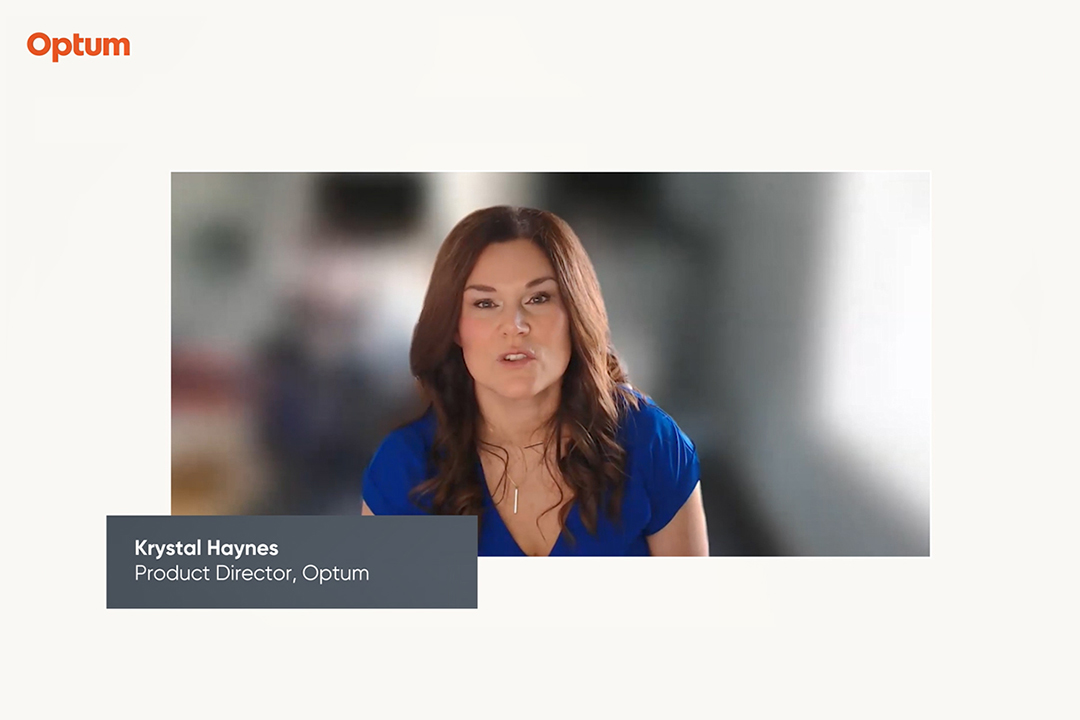
Optum Mobile Query Video Demo
Krystal Haynes:
Welcome. Thank you for joining us today. My name is Krystal Haynes, and I'm with the Optum team as the product director for our computer assisted coding and CDI 3D platform. So today, we are bringing you a glimpse into our single platform solution and also into our new-to-market Optum Mobile Query Tool. So let's first dig into the solution as a whole. Our CAC and CDI solutions are truly a single platform tool for your revenue cycle that is intended to transform the way in which your organization operates from a mid-revenue cycle perspective.
So at the core of what we're doing is our clinical language intelligence, AI hybrid model. And that model really is driving clinical extraction direct from your EMR, using clinical language intelligence, and tying together both codeable facts as well as a picture of your patient that has not been coded, but may be clinically supported. So that's the documentation gap piece. Now, in addition to that, we're also looking for quality events as they occur in-house, in real time.
Also looking at the inverse of CDI as we know it, CDI proper, in terms of clinical validation, so what is maybe documented and not clinically supported. So what we're doing is really addressing the gaps, coding what is supported, and helping prevent denials by doing this proactively throughout the stay. And also, you'll see a pairing with an audit and compliance module on the backend, where we really, it's a rules-based engine that helps drive the pre-built audits, again, looking at mitigation of risk in terms of denial risk.
So this AI model really surfaces into our, again, single platform solution that I want to pull up here for you to look at and see how this all comes together. So you'll see here that we have a lot of chart documentation. These are documents directly interfaced from your EMR. And so we really are taking and ingesting all of that information, and running that through our CLI engine. And that engine really produces what you see on the right-hand side of the screen.
That is codeable facts supported by multiple documents that gives you the rest assurity and the transparency of why code is being assigned. And really, when you think about it from a backend appeals perspective or a denial perspective, if you do have a denied case, you have very present support in terms of why code was assigned and then ultimately billed.
So these codes are being assigned, whether they be MCCs, CCs, risk adjuster code, Elixhauser codes, SOI drivers, the severity of illness drivers, risk of mortality drivers. We really cover from the gamut. So whether it is a payment base, standard DRG case, or if you're looking from a risk perspective, we're assigning codes to really handle all of those scenarios.
Now, when we look at the CDI perspective, this is the real time, in-the-bed action that is occurring, driven off of this clinically intelligent system, putting together a query opportunity for your user to say, "Hey, of all of the 100% of your cases that we've reviewed, here is a shortened list of cases that we feel like you need to review because there are query opportunities present." So we're all dealing with constraints on cost containment, we're all dealing with having to do more with less or the same staff. So this is where AI helps you leverage all of this information that's in your system and drive efficiencies for your workflow.
So you'll see here these clinical scenarios being presented. Again, these are backed by the chart documents. This clinical brained NLP is actually combing through the documents and saying, "Hey, this excerpt on progress notes and this excerpt on the op report, and then you have a consult where they stated X, Y, Z," all of that ties into a clinical picture of a potential need to query debridement, or to query acute renal failure. And so we tie the picture together, we allow the user to really make a quick review of the chart, say, "Absolutely, I need to send a query." And then we help you pull that query together. We already had the ability to query the user or query the physician essentially in an electronic fashion.
So we talk directly to your EMR to send that query and present it to the physician within their EMR workflow. But what we know is that physicians are not always in the EMR. Sometimes they're at lunch, they're in the elevator, they are between patient rooms, they're doing rounds, they're at home. And they, like most of us, are checking emails, tying up loose ends, could answer a couple of queries. So let's meet them where they are. That really is essentially what Optum Mobile Query is. So in addition to the current robust offerings that we have, we're bringing Optum Mobile Query to market.
So Optum Mobile query, what are the benefits? Our physicians, just like the rest of us in the healthcare industry, are burned out. They are experiencing alert fatigue. There are many people within our organizations that are vying for their attention and vying for alerting them on different needs, as well as the essential work of them taking care of their patients. So we need to meet them where they are and we need to make it as easy as possible for them to answer our queries, which are essentially helping them and helping us ensure that we have an accurate and legally supported chart painting the picture of the patient's severity of illness.
We know they're taking care of very sick patients and we want to help support that within the documentation, so let's meet them where they are. Are they in the hallway? Are they between rooms? Are they in the elevator? Are they in the lunchroom? Are they after hours, tying up loose ends like the rest of us, answering emails, answering queries? So let's meet them very simplistically in that space and give them a very intuitive, easy to navigate app. But we also have an administrative burden that we are harnessing on the... Or that we are experiencing, I should say, on the hospital organization side. And that is sending these queries, constantly following up. "Hey, you have an outstanding query. Have you responded to this query?"
And so it becomes essential for us to relieve that burden, whether it's your coders that are doing that, whether it's your CDI staff that are doing that, whether it's an administrative assistant that you've hired to handle stuff like this that could be doing other very helpful things for your department.The app will remind them every day, "Hey..." Every 24 hours, if they have outstanding queries, they're going to get an alert that says, "Hey, you have an outstanding query."
Now I know what you're probably thinking. My physicians may not want those. They may have hours in which they don't want to be contacted, and this may become burdensome. The app allows them to create quiet hours, essentially. It allows them to create a time in which they want to be contacted versus not. So if after hours at their home is off limits, they can set those hours. If vacation is going on and they don't want to be contacted, they can alter those hours for vacation.
So we really are trying to accommodate their schedules in the best case scenario, but also make sure that they're aware they have outstanding work and outstanding things that we need in a very, as least invasive as possible. So when we meet a physician where they are, when we give them the ability to quickly respond to a query, we essentially increase their response rate and their agreement rate.
The system as a whole, this clinically intelligent query that you've sent backed by this CLI engine, that is creating a clinically sound query that is easy for a physician to answer and agree to. And then we present it in a very timely, easy fashion, and we get a quick response. That's what we've experienced in deploying this to our current clients and we've had very good feedback and engagement from these physicians. So let's jump into the tool and show you how easy and simple this is.
So you have... Your CDI staff member has submitted a query to a physician, and they are receiving that on their mobile device as an alert, a notification that's very similar in nature to what they receive for other apps. They can simply click that notification, it takes them to the app, and they now can log in with whatever biometric sign-in that they do, whether it be Face ID, passcode, fingerprint. It uses the innate functionality of the phone that they're using.
So I'm going to log in with my Face ID. Now, I'm presented with a work list of accounts that have outstanding queries on them. We make sure to highlight first any queries that are longer in time. You'll see here six days, three days, and then nine hours, six hours, within the same day. So we're trying to bring to their attention, "Hey, we have a six-day-old query we want you to respond." They also see some very basic demographic information and that gives them an idea of who they're getting ready to answer a query on. So let's say they just left Ms. Jones's room, they're able to fresh on my mind, let me take a look at this query, and respond very quickly.
So they select the account they want to respond to. They are presented with the query that has been constructed by the CDI specialist. And it's a very easy format. You have the question and you have radio button responses. So take note, these radio button responses are driven by your CDI specialist, so they will include only those clinically relevant findings. This is a compliant query because this is still driven off of the same processes that you do today, so the physician has the ability to read that question and respond to those answers really quickly.
Now, let's say that I really need to see the op report in order to answer this question properly, your CDI specialist already knows that's what needs to occur, so they have attached the op report to this query within the app. So they'll click the more menu, and they'll see an opportunity to look at chart documentation.
They click that, they now see whatever notes, note one, note two, whatever notes are available for the physician to review, and they'll see an excerpt where the CDI specialist has kind of indicated this is probably what they want to look at very quickly, and so they will illuminate that for the physician. But let's say I want to see the entire note and I want to look at the full picture. I can click view full note, and I now have the entire op report here at my fingertips to review and develop my response based upon. I click done, I'm back to my query and I can respond.
Now, let's say I need a little bit more. Maybe there's two Ms. Jones' somehow in my statistics, and I need to... I want a little bit more information on who I'm dealing with. If I click patient details, that gives me the full range of demographic information. Click done. Again, back to my query. I've reviewed my documentation. I know exactly who I'm talking about here. I read my question. I can quickly select a response, or I can select other and free text response in here, and click next.
This screen is really a double check for the user. This is basically saying, "Hello, physician. This is your response. Do you agree that this is your response? Or do you have any other notes to make?" I can either type notes in here or I can just sign and submit. Again, now, let's tie back to that administrative burden. When this document is signed and submitted, it now routes back into your Optum CAC CDI solution and lets your user know, "Hey, you have a response to the query." No more checking daily for query responses within your EMR. I'm not looking constantly. My system has alerted me, "Hey, you have a response."
It also sends a chart document to the EMR, a signed and submitted chart document that has put the question, the full physician answer, and the full physician signature to store in your EMR as part of your permanent medical record. So now you have stored support in the EMR, and you also have a response that's gone over to your Optum system, so that your CDI specialist can make sure it's coded correctly and ready for coding in a post discharge state.
Very simplistic use. Again, our physicians are loving this. They have said it is very intuitive. They have even indicated that, when compared to the mobile option of answering within their EMRs within their organizations, that this is a much more streamlined process. So we've had great response from both our CDI users, the organizations themselves, as well as the physicians.
So if this is of interest to you and your organization, if you feel like we can help you transform your middle revenue cycle with our CAC CDI solution paired with our Optum Mobile Query, then please fill out the form below, and we will be happy to reach out to you and schedule a discussion so that we can talk one-on-one about your particular needs for your organization, and how we can help you address those. All right. Thank you.
Take the next step to unlock greater efficiency and consistency
The Optum® Enterprise CAC and CDI 3D solutions share a single integrated platform. The result is the ability to identify clinical documentation opportunities and improve coder labor efficiency, clinical consistency and communication across departments.
Schedule a live demo to learn how our award-winning technology platform captures the complete encounter to help you:
- Accelerate your CDI workflow by capturing the complete patient encounter and proactively prevent denials and audits.
- Experience seamless coding and CDI collaboration through complete and accurate coding, clinical documentation and pre-bill auditing on a single integrated platform.
- Automate coding and CDI processes with Clinical Language Intelligence™ technology.
Schedule a deeper dive into CDI and Mobile Query
Connect with our coding and CDI experts to experience our award-winning technology platform.
Related content

On-demand webinar
Optimize the revenue cycle with AI
Hear how John Muir Health integrated AI to focus on cost optimization, revenue performance and clinical efficiency.

On-demand webinar
Exploring new possibilities with CDI metrics
See how moving to advanced metrics can reveal new opportunities.

On-demand webinar
Leverage AI-powered CDI and coding
Discover how the University of Pittsburgh Medical Center expanded CDI programs to focus on risk adjustment.


