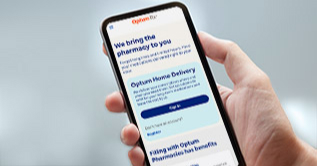Budget for care costs, save on taxes
A dependent care FSA (sometimes called a DCFSA) is a type of flexible spending account. It lets you set aside pretax dollars to pay for certain child and adult care services — services that allow you to work or look for work.
Expenses must meet the IRS definition of eligible dependent care services, such as:
- Daycare
- Nursery school or preschool
- In-home care, such as a babysitter or nanny
- After-school care
- Senior daycare
To qualify:
- The child or adult must live in your home at least 8 hours every day.
- You must claim this child or adult as a dependent on your income taxes.
- Children must be under age 13.
- Dependent adults must be unable to care for themselves.
Because a dependent care FSA isn't subject to payroll taxes, it's an easy way to save on eligible care services. How much you save depends on your tax rate.


It pays to have a DCFSA
Example based on a 30% tax rate*
$3,000 on daycare + $1,500 on after-school programs + $500 on summer camp = $5,000
Annual tax savings $1,500
*This example is used for illustrative purposes only; actual savings may vary. The figure is based on average tax rates, including state, federal and FICA taxes.
Getting started
You can enroll in a dependent care FSA if your employer offers it. Once you decide how much to contribute to it every pay period, your employer will deduct this amount from each paycheck before taxes. Funds are available to use as they're added to your account.
Note that you don't use the money in your DCFSA to pay for eligible services directly. Instead, you pay for services out of pocket, then file a claim to get reimbursed from your DCFSA. You can be reimbursed by check or have funds deposited into your bank account.
Filing a claim is easy
When you're ready to file a claim, just sign in to your account and enter the requested information. Then submit your claim along with receipts or proof of payment. Receipts must include specific information that proves the payment was for qualified expenses, such as:
- The name and birth date of the person who received the service
- The person or provider that delivered the service
- A detailed description of the service
- The date and cost of the service
Frequently asked questions
You can enroll in a dependent care FSA as long as you and/or your spouse are working or looking for work.
You can sign up for or renew a DCFSA during your employer's open enrollment season. But if you have a qualifying life event at another time — such as changing daycare providers or adopting a child — you may enroll in a DCFSA. Ask your employer for information.
Every household can contribute up to the maximum yearly amount allowed by the IRS. In 2024, that amount is $5,000 per household or $2,500 if you're married and filing separately.
Most dependent care FSAs have a "use it or lose it" rule, meaning this. If you don't use your dollars by the end of the plan year, you lose the remaining amount. It can't be refunded to you as cash. So plan carefully for how much you want to set aside every year.
Yes, you can have both types of accounts at the same time because they cover different things.
A health care FSA covers health and medical expenses for you and any eligible dependents. Qualified expenses typically include those you'd otherwise pay for out of pocket, including medical care, prescriptions, and hearing, dental and vision expenses.
A DCFSA covers expenses for child daycare, nursery school, adult daycare and similar expenses for eligible children or adults who can't care for themselves. Qualified expenses must be for services that allow you to work or look for work.
Note that you can't use funds from one account to pay for expenses related to the other. For example, if you have DCFSA expenses but are out of funds, you can't use your health care FSA to cover those expenses and vice versa.
To file a claim, follow these steps:
- Sign in to your account using your computer or our mobile app. If you're not sure if you should use the Optum Financial or Optum Bank portal, check your payment card. It will say Optum Financial or Optum Bank on the front or back of the card.
- Select the "reimburse myself" button, then fill in the requested information.
- Check your documentation (receipts or proof of service). It must include:
- Date of the service
- Name and address of the service provider
- Description of the service
- Total amount paid
- Name and birth date of the person who received the service.
- Upload your documentation. If you're using a computer, you can upload a file. If you're using our mobile app, take a picture of your documentation and upload it.
Before you submit your claim, you'll have a chance to review claim details and make any changes if needed. Once your claim is approved, you'll get funds fast — usually 2 to 4 business days for direct deposit and 7 to 10 business days for a paper check.
Explore other health benefit accounts
Learn how other types of accounts can help you make informed choices for your health and life.
Health savings accounts (HSAs)
An HSA is a tax-advantaged account that helps you pay for qualified medical expenses.
Flexible spending accounts (FSAs)
A health care FSA reimburses you for qualified health care expenses for you and eligible dependents.
Commuter benefits
Commuter benefits help you save on the cost of taking a train or bus, using rideshare or paying for parking.