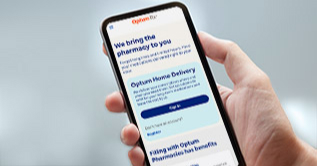Access Management
Accessibility Remediation:
Fixed Medium and Low priority accessibility remediation updates:
Portal:
- When user clicks on Collapse button in the Member dashboard NVDA tool should not read out the "keyboard_arrow_left".
- When resizing browser window or magnifying content, horizontal scrolling should not be present
- When the User magnify the content by 200%, the applications list should view in the table format and ensure that the text should not cut off.
Consent Flow (AuthZ):
- When user clicks on the decorative item (Lock) present on the AUTHZ pages, the NVDA tool should ignore it.
- When user inspect on the ‘About Health Records and Privacy’ header on the AUTHZ page, ensure that the HTML tag role= ‘’main’’ should present.
- Ensure the meaningful text label name should present, when inspect on the name text label field.
- When user clicks on the category hyperlink on the AUTHZ page, the NVDA tool should read out the text from left to right and top to bottom.
- Ensure that the NVDA tool should read out ‘Patient Access API’ present on the Authz page.
Directory APIs
Provider Directory APIs
Implementation Guide: DaVinci PDEX Plan Net: http://hl7.org/fhir/us/davinci-pdex-plan-net/
Ability to perform search operations for the following resources.
1. Practitioner
a. Ability to search by String modifier "contains" and “exact” on the family, given and name search parameters
2. Organization
a. Ability to search by String modifier "contains" and “exact” on the name and address search parameters
3. Healthcare Service
a. Ability to search by String modifier "contains" and “exact” on the name search parameter