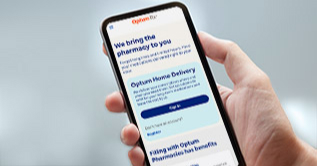Annual contribution limits
Each year, the Internal Revenue Service (IRS) sets contribution limits for health savings accounts (HSAs).
Contributing the maximum to your HSA each year could help you build up your nest egg so you're prepared for expected, and unexpected, health care costs.
You are responsible for monitoring the amount deposited into your HSA each calendar year. Keep in mind that if your employer contributes funds, those also count toward the maximum. If you exceed the maximum contribution limit, there is a penalty imposed by the IRS. Sign in to your account online to download the "Health Savings Account (HSA) Excess Contribution Removal Form" to request an excess contribution refund or a correction to a contribution.
2025 HSA contribution limits:
- An individual with coverage under a qualifying high-deductible health plan (deductible not less than $1,650) can contribute up to $4,300 — up $150 from 2024 — for the year. The maximum out-of-pocket is capped at $8,300.
- An individual with family coverage under a qualifying high-deductible health plan (deductible not less than $3,300) can contribute up to $8,550 — up $250 from 2024 — for the year. The maximum out-of-pocket is capped at $16,600.
2026 HSA contribution limits:
- An individual with coverage under a qualifying high-deductible health plan (deductible not less than $1,700) can contribute up to $4,400 — up $100 from 2025 — for the year. The maximum out-of-pocket is capped at $8,500.
- An individual with family coverage under a qualifying high-deductible health plan (deductible not less than $3,400) can contribute up to $8,750 — up $200 from 2025 — for the year. The maximum out-of-pocket is capped at $17,000.
You have until the tax filing deadline (typically April 15) to make contributions to your HSA for the previous year.
Don't forget: Eligible individuals, 55 or older, can contribute an additional catch-up contribution of $1,000 per year. If your spouse is also 55 or older, he or she may establish a separate HSA and make a “catch-up” contribution to that account.
Sign in to your account today and check your contribution limit.
Questions about how to make a contribution to your HSA?
There are multiple ways to contribute to your HSA.
- Check with your employer to see if they offer payroll deductions.
- Sign in to your account to set up reoccurring contributions.
- You can make a one-time contribution to your account at any time.
Not only will you get the most tax benefits by maxing out your contributions, but having a fully funded HSA will prepare you for the year ahead.
Special contributions
Build your HSA balance by transferring or rolling over funds from an IRA or another HSA.*
Request an IRA distribution
You can make a one-time contribution from a traditional IRA or Roth IRA into your HSA. Contact your IRA administrator to request a distribution. Keep in mind that the amount of the contribution cannot be more than you are eligible to contribute to your HSA for the tax year. If your employer contributes to your HSA, make sure to take that into account.
Transfer funds from another HSA
If you have an HSA from another bank that you want to close, you can transfer the funds to your Optum Bank® HSA. To do so, download, fill out and send the HSA Rollover/Transfer Request Form to the previous administrator. This and other account forms are available after you sign in to your account.
Roll over funds from another HSA
If you want to move funds from an existing HSA to your Optum Bank HSA, you can request a distribution from your current administrator and send us a check with the HSA Rollover/Transfer Request Form. This and other account forms are available after you sign in to your account.