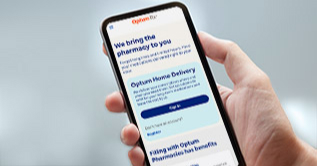This is a modal window.
Video: HSA Investment Overview | Optum Financial
Narrator:
Congratulations! Your health savings account has reached a designated balance, also known as the investment threshold. That means you can choose to invest some of your HSA dollars as part of your long-term savings strategy.
To set up your investment account, sign in to your account and select the “Investments” hyperlink on your HSA account page or select “Manage HSA Investments” in the “I Want To…” drop-down.
You can then follow the instructions to enroll in an investment account.
First, you will be prompted to set up your fund elections. Decide how much to invest. Select your mutual funds. And Allocate your monies across.
You will decide how much money you want to transfer into your new investment account. Then you will be prompted to set up your fund elections. This is when you select your investment options and decide how to spread the money among those funds.
You can also choose to make investing even easier with recurring transfers – any funds that exceed your designated balance will automatically be transferred into your investment account.
You can change your fund elections at any time. Sign in regularly to view your investment performance, make additional purchases, and manage your investment selections.
Remember, the funds in your investment account can grow income tax-free. And if you ever need to move money back into your HSA, it is easy to sell your investments.
If you are eligible, don’t wait! Go ahead and set up your investment account today!
Options to invest your HSA
Once your HSA reaches a certain designated balance, typically $2,000, you may choose to invest a portion of your HSA dollars.
Watch this video to learn more about how to set up your investment account — and start investing today.
Investments are not FDIC insured, are not bank issued or guaranteed by Optum Financial or its subsidiaries, including Optum Bank, and are subject to risk including fluctuations in value and the possible loss of the principal amount invested.